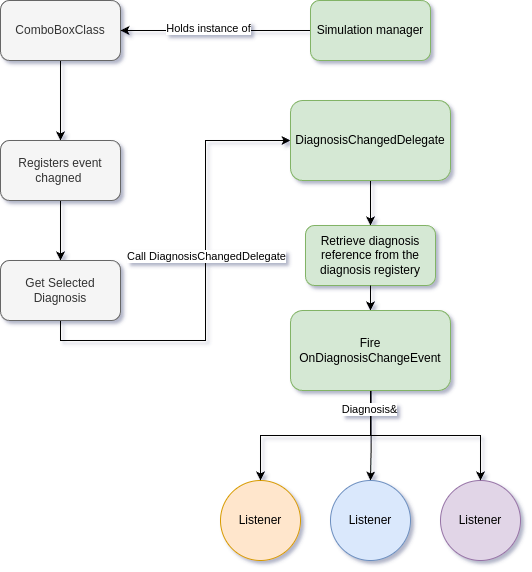Diagnosis System
Overview
NOTE: This system uses advanced C++ principles. It assumes familiarity with:
-
Smart Pointers (specifically unique pointers and their behavior under single ownership).
-
Const References (and their purpose in ensuring immutability and efficient access).
This documentation does not cover these concepts, so ensure you understand them before modifying the system.
The disease system is designed to simulate shock and other diseases. Currently, it supports hypervolemic shock but is flexible enough to include more diseases in the future. It acts as a data interface that defines parameters affecting the model's behavior, animation, and simulation.
Design Principles
The system follows the single ownership principle, where:
-
Only one object owns a resource.
-
Access to the resource is provided through const references, preventing unintended modifications.
Unique pointers (TUniquePtr) are used to enforce this principle. These pointers prevent copying and ensure that the only way to access the resource is via a const reference. (There are ways to get the raw pointer but avoid those at all cost)
Components
CPP_DiagnosisRegistry
This class is the sole owner of CPP_Diagnosis instances. It manages their lifecycle and provides access to them as const references. No direct manipulation of CPP_Diagnosis objects is allowed outside the registry.
CPP_Diagnosis
Represents the data for a specific disease, such as hypervolemic shock. All data is encapsulated, and instances are accessible only through const references provided by CPP_DiagnosisRegistry.
The access to various diagnosis is done by the following enum. Only this enum, which is selected in combo box is needed to retrieve right diagnosis parameters
UENUM(BlueprintType)
enum class EDiagnosisType: uint8
{
Healthy = 0,
HyperVolumetricShock,
//others...
};
Class diagram
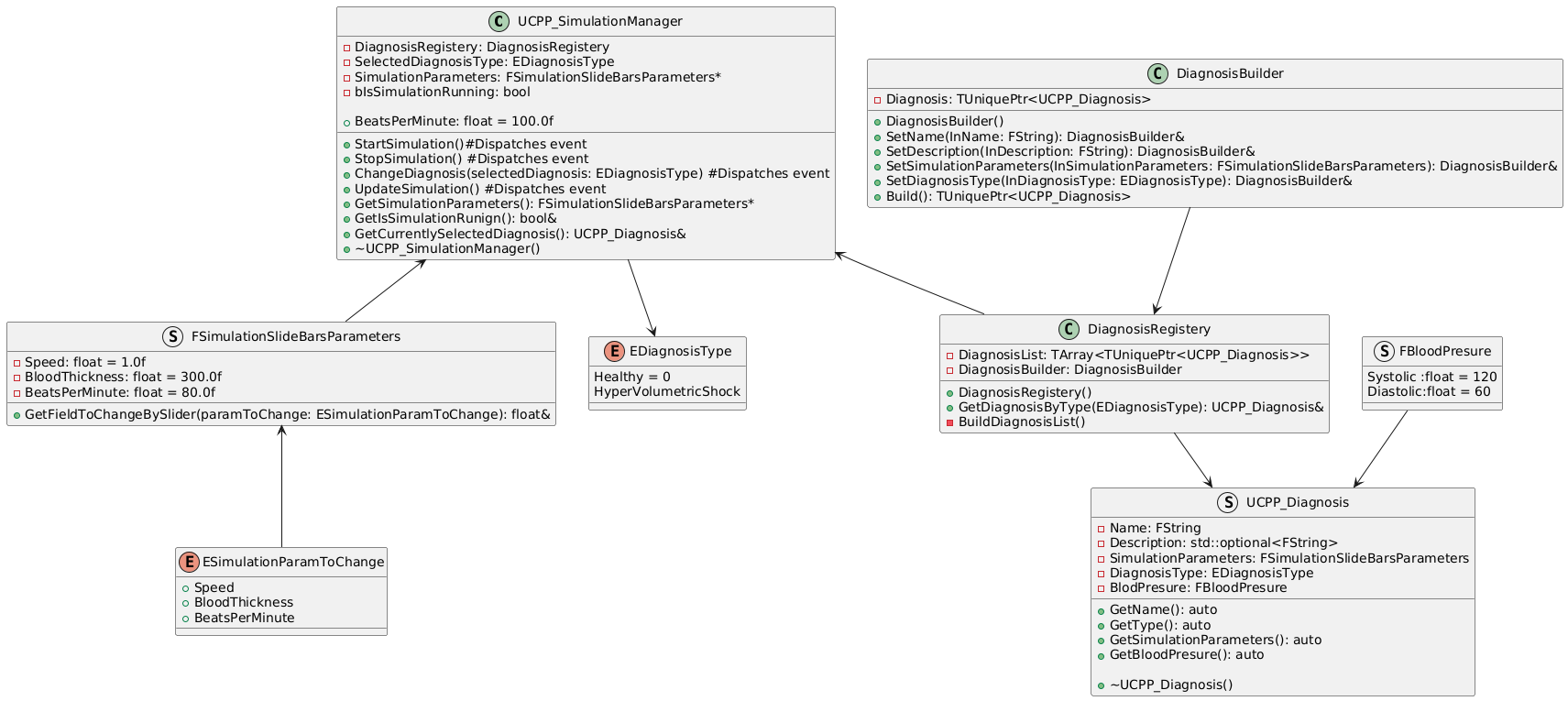
Adding new diagnosis
I will guide you how to add new diagnosis. For this example I will create diagnosis which is basicaly Death. Meanign patient died which in sense is a diagnosis.
Add new enum
You will go to the Types/DiagnosisTypes.h and add new entry to the enum
UENUM(BlueprintType)
enum class EDiagnosisType: uint8
{
Healthy = 0,
HyperVolumetricShock,
// new
Death
};
Add entry to the drop down menu
In CPP_DropDownMenu you will go to the NativeConstruct function and add your new Diagnosis
This ensures that user can select the Diagnosis
void UCPP_DiagnosisDropDownMenu::NativePreConstruct()
{
Super::NativePreConstruct();
DiseaseOptions.Empty();
DiseaseOptions.Add("Healthy",EDiagnosisType::Healthy);
DiseaseOptions.Add("Hypo volumetric shock",EDiagnosisType::HyperVolumetricShock);
// new
DiseaseOptions.Add("Death",EDiagnosisType::Death);
//...
}
Specify parameters
We used builder pattern to create the unique pointer. Note that the builder patter returens the uniqe pointer which might look misleading but in fact it is using move semantics to transfer the owner ship.
This part will specify various parameters of of the dissease. Go to the DiagnosisRegistry and to the BuildDiagnosisList() method
Now you can use builder to specify the parameters
void DiagnosisRegistery::BuildDiagnosisList()
{
//================================
// HYPER VOLUMETRIC SHOCK
//================================
FSimulationSlideBarsParameters hyperVolumetricShockParameters;
hyperVolumetricShockParameters.Speed = 1;
hyperVolumetricShockParameters.BloodThickness = 300;
hyperVolumetricShockParameters.BeatsPerMinute = 200;
auto newDiagnosis =
DiagnosisBuilder.SetName("Hypervolumetric shock")
.SetDescription("Giant loos of blood")
.SetDiagnosisType(EDiagnosisType::HyperVolumetricShock)
.SetSimulationParameters(hyperVolumetricShockParameters)
.Build();
DiagnosisList.Add(MoveTemp(newDiagnosis));
// new
//================================
// DEATH
//================================
FSimulationSlideBarsParameters deathParameters;
deathParameters.Speed = 0;
deathParameters.BloodThickness = 0;
deathParameters.BeatsPerMinute = 0;
// we overwirte new diagnosis
newDiagnosis =
DiagnosisBuilder.SetName("Death")
.SetDescription("You died !")
.SetDiagnosisType(EDiagnosisType::HyperVolumetricShock)
.SetSimulationParameters(deathParameters)
.Build();
// note the MoveSemantics
DiagnosisList.Add(MoveTemp(newDiagnosis));
}
And thats it the new disseases was added and simulation parameters will be changed once the user selects this dissease
How does application know what dissease was selected ?
Good question! The answer lies in the SimulationManager, where the DiagnosisList is instantiated. When a diagnosis changes, an event is registered, and the appropriate diagnosis is selected from the DiagnosisRegistry.
Once the correct diagnosis is retrieved, an event delegate is triggered. This delegate dispatches the event, providing a const reference to the selected diagnosis as a parameter.
See the diagram and example below for clarity:
// this function is listening to the OnDiagnosisChange event
void ACPP_BloodPathSystem::HandleDiagnosisChagne(UCPP_Diagnosis& selectedDiagnosis)
{
UE_LOG(LogTemp, Error, TEXT("Diagnosis chagned to %s"), *selectedDiagnosis.GetName());
HandleSimulationUpdate(selectedDiagnosis.GetSimulationParameters());
BloodParticleComponent->ReinitializeSystem();
}
This figure ilustrates how application is handling on diagnosis chagne events